
Car insurance customers
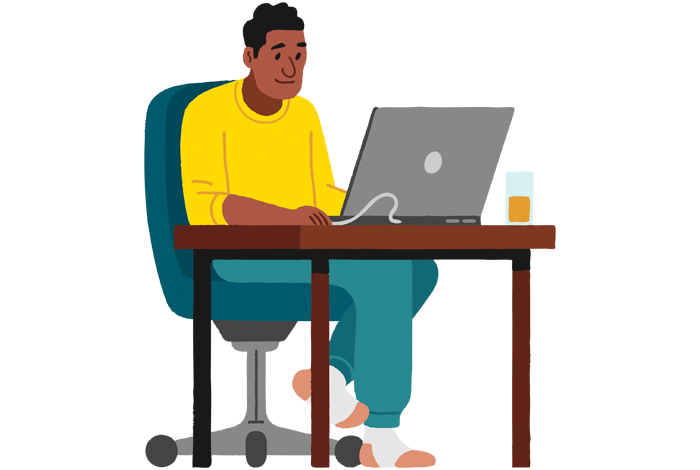
Manage your car policy online with Car MyAviva
Use our self-service portal to make changes, request documents, and manage your car policy to:
- To transfer your insurance to another car
- Request documents
- Upload documents
- Add or remove drivers
- Print your cert and disc
- Update your contact number and email address.
Home insurance customers

Stay in control of your home insurance with Home MyAviva
Use our self-service portal to manage your home policy, allowing you the control over changes including:
- Update mortgage provider
- Request additional documents
- Add or remove additional optional covers
- Change your contact details
Life and pensions
Online Service Centre (OSC)
Enjoy 24/7 access to your policy.
You can view and manage your retirement, life insurance, investment and protection policy information day or night.
Reduce paper usage
Receive your documentation online 
You can choose to receive your policy documents online and help us to reduce paper usage.
Redeem your Free multi-trip travel insurance
To redeem your free multi-trip European travel insurance, to get started all you need is your car and home insurance policy numbers.

