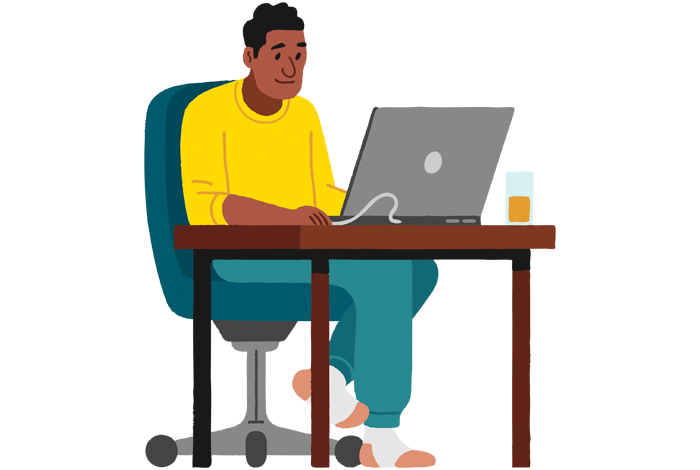00:00:07 Welcome to the Aviva Online Service Centre where you can manage your Aviva Life & Pensions policies. The online service centre is available on www.aviva.ie/customer-service
If you have your user details you can input them and login, otherwise select register to create a new online account.
00:00:33 When registering you will be asked to submit the following details.
If you have already provided an email address to us, please use this email address when registering for the online service centre.
Once complete, click on the Submit button. You will receive two emails within 24 hours, one with your registration number, and a separate e-mail confirming your personal access code.
00:01:01 To log in, enter your 8-digit registration number, your date of birth in the format day, month, year and the requested digits from your personal access code.
00:01:15 Once logged in you will see your policies displayed on the home screen.
Across the top of the home screen, you have several options:
My Services allows you to:
· Change your premiu
· Update your contact details
· Pay premium arrears
· Request a tax cert
· Change your bank details
· Submit a query
For regular premium pension and investment policies you can amend your premium by selecting change my premium from the My Services menu.
Just select the relevant policy, type in your new premium, and click Submit.
00:02:00 Under update my contact details, you can edit your contact details by clicking Edit Details and inputting the revised information. You will be asked to submit a number from your personal access code before you can submit these changes. If you have any policies that are jointly owned, we will require written instruction from both lives assured to amend the address.
00:02:27 You can pay outstanding premiums using the Pay My Premium Arrears option.
Under My Services you can also request a Tax Certificate on relevant policies, just select the required policy number(s) and click Submit.
00:02:49 Change my Bank Details allows you to update the bank account for any Direct Debit collections on your policies. You will be able to see which policies are linked to each mandate.
To Submit a query directly to our Customer Service Team select Submit a query and fill in the required fields.
00:03:15 My Policies allow you to access information on your policies. Simply click on the policy number you wish to view.
Policy information is displayed in the following tabs:
· General details
· Values
· Life Assured Details
· Payments
· Documents
The General Details tab displays basic information about your policy
The Values tab contains information on any fund value in the policy, including the fund or funds in which the policy is invested. You can modify these funds by clicking on Change Your Investment Fund Split.
Once you click on Change Your Investment Fund Split you will be directed to this screen. All the funds available to your policy will be listed. Clicking on the fund name will open a fact sheet providing more detailed information on the fund.
Once you have made your selection, simply adjust the percentage on the right-hand side and click Submit. Confirmation will be sent once your switch has been processed. Visit the online service centre www.aviva.ie/customer-service.
The Payments screen displays premiums applied to your policy.
Under the Documents tab you will find correspondence issued to you for that policy.
On your home page you will find a quick link to all documents issued under all your policies, a link to our customer service web page and other tools and calculators.
00:05:13 Video ends